A mid-winter long weekend, fine weather and beautiful beaches provided the setting for a recent photographic challenge – capturing the essence of a coastline.
To push myself creatively (and with a lot of blue sky expected), I decided to use Intentional Camera Movement (ICM) to reduce the landscape to an abstract form to emphasise the sand, water and sky.
The location was the coastal town of Inverloch, less than 2 hours to the east of Melbourne. The weather was perfect – not too cold, mostly sunny, no wind. Perfect for long walks along the beach to compliment a weekend of warm fires and good food.
Of course I brought my camera. I decided to limit my early morning exploration to the beach in front of the apartment. This beach starts near the town’s jetty and boat ramp in Andersons Inlet and then curves out past the heads and around to the surf beach, facing directly out to sea.
The first morning had some beautiful colour in the sky.
In the pre-dawn light, the land on the other side of Andersons Inlet was just a dark outline, the water gently lapping on the beach cleared of footprints by the falling tide.
ICM tips:
Take a lot of images - in this case I took about 15 versions of roughly the same scene.
Shutter and panning speeds are key to the effect – experiment. These were taken at 1/5th second shutter speed (f6.3, ISO500) at different panning speeds.
I use auto level in the Lightroom crop tool - you can always adjust to taste.
A horizontal pan can result in curved lines (I think due to distortion in the lens and the panning action) - try subtly changing the panning action.
Sometimes I use the transform warp tool in Photoshop to straighten or stretch.
I also used a post-processing technique with these photographs to get the image below, aiming for an even softer version. Which one do you prefer?
The technique I used for creating this image:
In Lightroom, I took 6 of my ICM images (you can also use this technique with just one image) and made sure they were all edited the same way (to ensure exposure, crop and horizon line were all consistent).
Import the files as layers in Photoshop. If you need to, you can make copies of a layer to increase the number of layers.
Using free transform, I slightly move, stretch or rotate the images so they were just a little out of alignment.
Then select all layers and change blend mode to screen.
With all layers still selected, go to Layer>Smart Objects>Convert to Smart Object. Then with that stack layer selected, go to Layer>Smart Objects>Stack mode>Mean.
You can double click on the smart object icon in the layer thumbnail to open the stack. You can then make further adjustments to any layers. Remember to save then close the stacked file.
In the evening, I took my camera out again as we walked along the beach, enjoying the evening calm. I like how this image gives a sense of the dunes behind the beach.
ICM tips:
Rather than horizontal pans, try following any dominant or leading lines. Experiment with different pans, flicks and jiggles.
ICM can work in different conditions - just be careful with solid dark patches and bright whites in particular, which can create ugly smears and streaks.
Feel free to adjust the Hue Saturation Luminance in Lightroom or in Photoshop - this is not documentary photography. Or go black and white!
The next day, I took some images from a very similar position as the first image. This time I sought to emphasise the lines made by the waves on the beach. The colours were not as strong and I wanted to focus on the graphic dimensions, so I converted to black and white.
In this image, after making adjustments in Lightroom, I opened in Photoshop as a colour image to provide all the colour data in the file. This meant I could use the black and white adjustment layer to do the conversion and all the usual Photoshop tools to selectively dodge and burn and change contrast.
During the day we drove to nearby Venus Bay. We went for a walk towards Point Smythe, on the opposite side of Andersons Inlet from Inverloch. A lovely walk, and we got quite close to a mob of kangaroos, but the muddy mangroves and bright sunshine were not very inspiring photographically.
Then we went to the beach that runs for several kilometres from Point Smythe to Cape Liptrap. Miles of beautiful white sand and, on a day like this, benign surf. In the two images below, I wanted to provide a greater sense of the scale of the beach and a tension between the beauty of the day and the wildness of the location.
The second image was more graphical. I couldn’t resist a stronger edit – this is definitely less about the calm pastels of the sand and sea, and more about the wildness of the coast.
One final image taken at sunset.
A fantastic weekend with the family, enhanced by the time taken to carefully observe the landscape and the changing light. What feelings do these image evoke for you? Do they remind you of times you have spent on the coast?



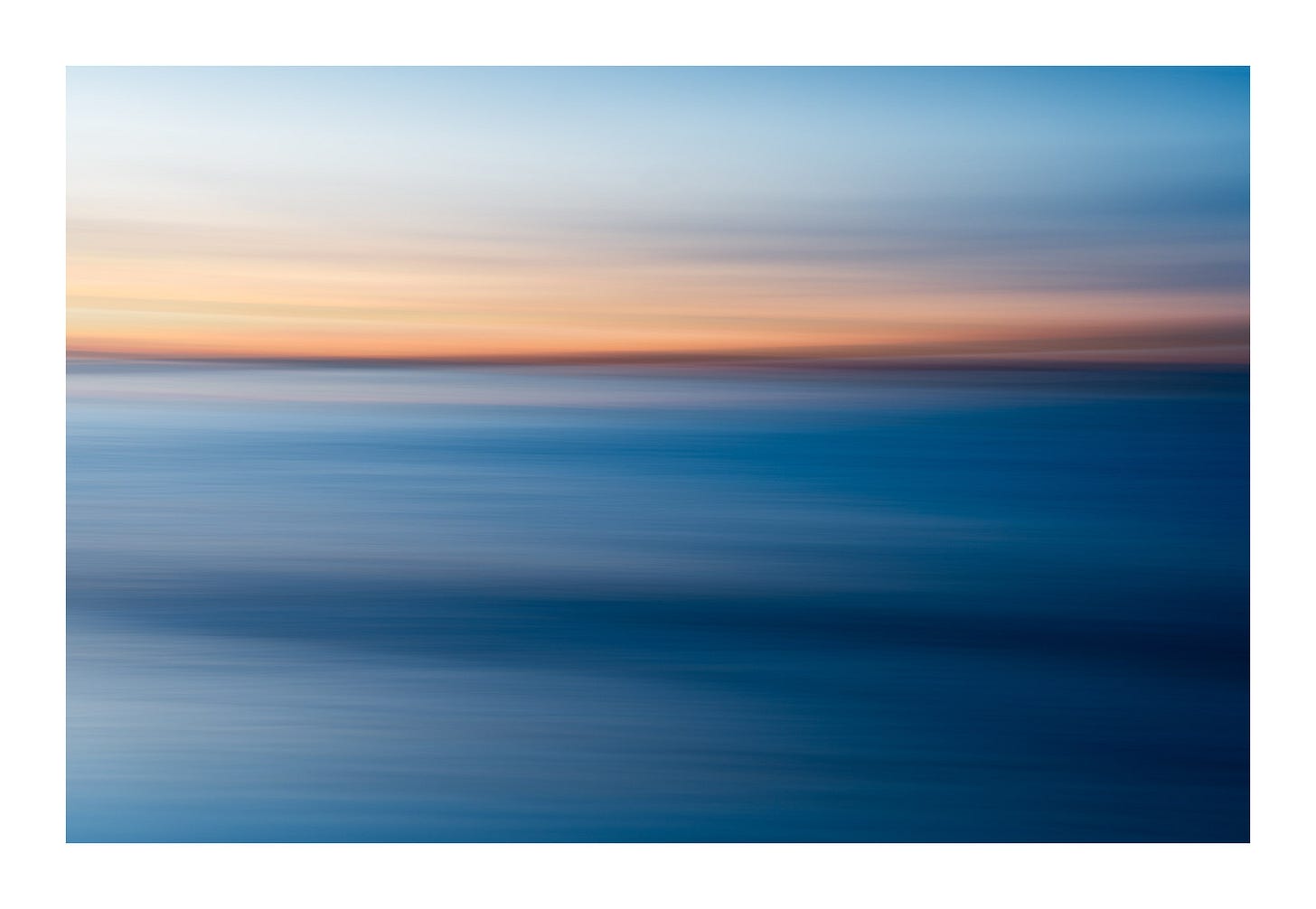




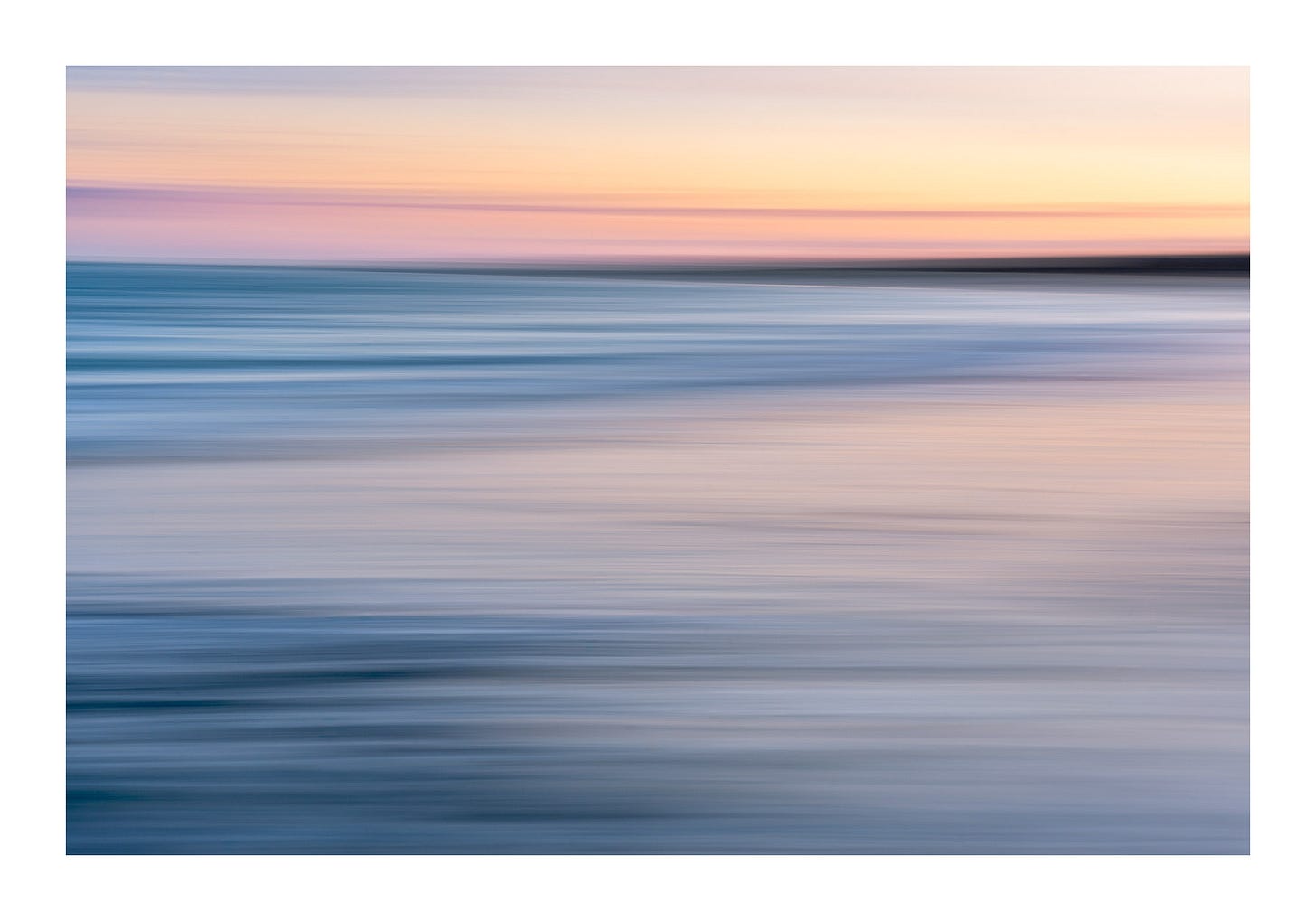
Beautiful. I love photography that has an abstract look about it. I want to learn photography. I'm not sure I'm ready to tackle the exercises. However, it offers possibilities. Thank you.
I like these - particularly that last one...it brings a real sense of the coast and its colours. It's interesting to read about your experimentation with layers and how you achieved each image - it's very generous to share this so thank you.